Importance Of Keywords For YouTube
Have you ever wondered about the importance of keywords? I know I have. I’ve come to learn about the importance of keywords early on in my blogging career. Which is why I purchased Market Samurai all those years ago. Just as keywords are essential for people to find your presence online, whether it’s a blog or an online business, they’re just as crucial for YouTube Creators.
Importance Of Keywords For YouTube Creators
By not using the right keywords, it doesn’t matter how good your videos are, the chance of them getting noticed is slim to none. Add to that the fact that in my opinion, YouTube is biased towards the more prominent Creators; it’s even harder to get noticed by the general YouTube public.
So, what are keywords? They’re the words or string of words (long-tail keywords) that people key into search engines to find what they’re looking for on the net. Or, for the case of this post, the video they’re interested in.
Importance Of Keywords & Why I Chose TubeBuddy
Because I wasn’t getting much traction on YouTube, and because I think YouTube is different enough to warrant a new keyword approach, I decided to purchase TubeBuddy. I even produced a video called Using TubeBuddy To Get More Views In 2020. So, TubeBuddy is a browser extension that gives YouTube Creators access to a sleuth of tools that can be used from within your YouTube channel. Amongst the many tools is their famous keyword research tool. You can see that tool in action in my TubeBuddy video.
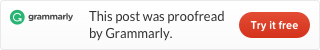
It’s because TubeBuddy works from within your YouTube channel that they need permission to see, edit and permanently delete videos. Not that they would ever do that, it’s just that without that permission, a YouTube requirement, creators could not work from within their Channel, which is what makes TubeBuddy so versatile.
Will TubeBuddy Make Your Video Go Viral?
The answer to that is no. My video, Why does a video go viral, explains why I feel this way. Unfortunately, all the popular keywords are being monopolized by hundreds of creators, so it’s pointless targeting those. TubeBuddy helps me to select keywords that are more likely than others to generate traffic to my videos. More traffic than I would get if I didn’t use the right keywords. Some videos will perform better than others but that’s not TubeBuddy’s fault as much as its the failure of the videos subject matter. If you want your video to take off, then you need to research your video’s subject matter. To get views it has to be about a subject that people are interested in and will search for. Otherwise, no matter how good your keyword research tool is. Your video is doomed to fail.
Other Interesting Videos
We all know that I’m trying to build my YouTube Channel. I’ve mentioned it in several posts including my Latest YouTube Update.
If you do decide to start a YouTube Channel, here’s a review Best budget YouTube LED lights video. Something else to keep in mind, to get the best sound quality at a reasonable price, is my Boya BY-M1 Review.
I hope you find this post of some help.


 OK, Just follow the these steps in the order that I’ve presented them. This is very important.
OK, Just follow the these steps in the order that I’ve presented them. This is very important.![Reblog this post [with Zemanta]](http://img.zemanta.com/reblog_e.png?x-id=386313f9-4fba-4f21-b89a-2527f8de659f)